This is a collection of assorted screenshots of Klennet Recovery, showing all the main views of the software.
Disk and partition view
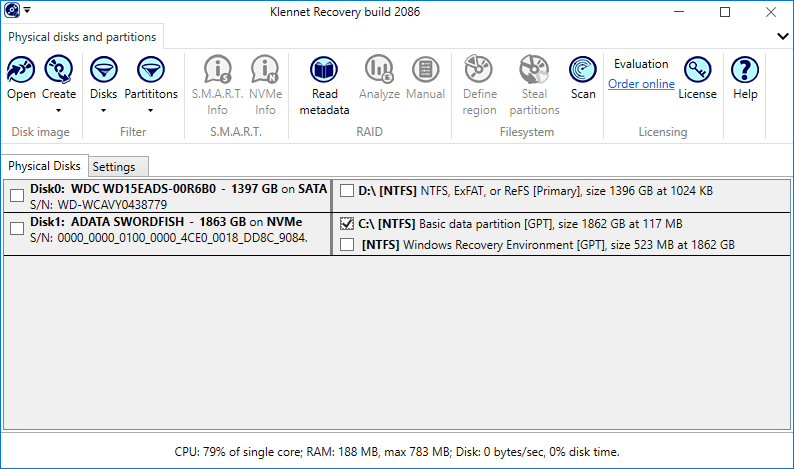
The initial disk list view.
Filesystem view
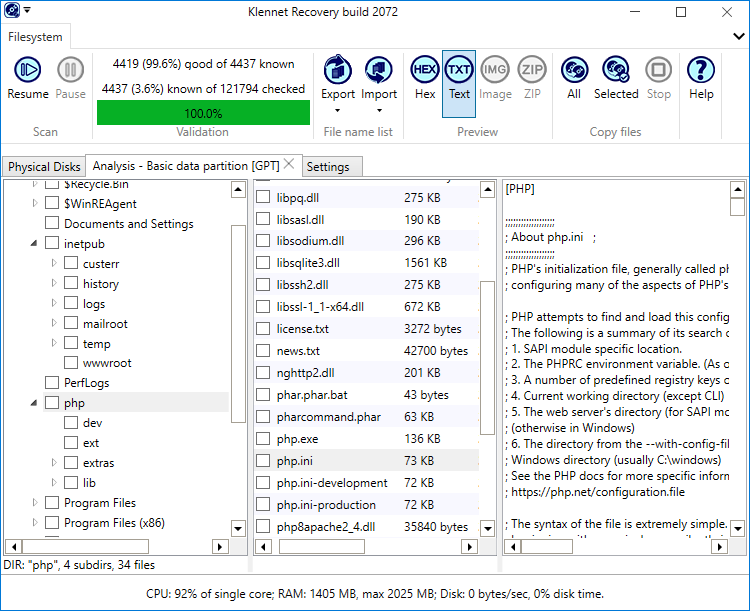
Recovered filesystem view,
showing directory tree on the left,
file list for the selected directory in the middle,
and the preview of the selected file on the right.
Creating a disk image
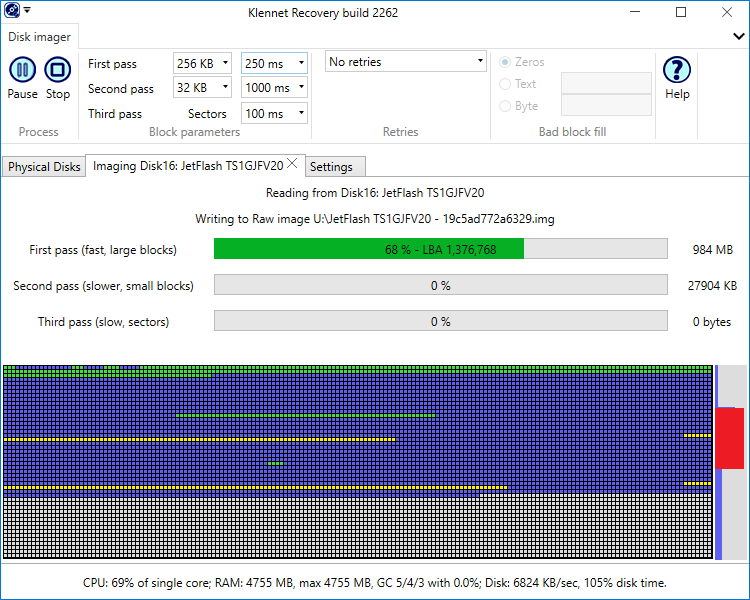
Disk image creation process and its controls.
NVMe and SMART data view
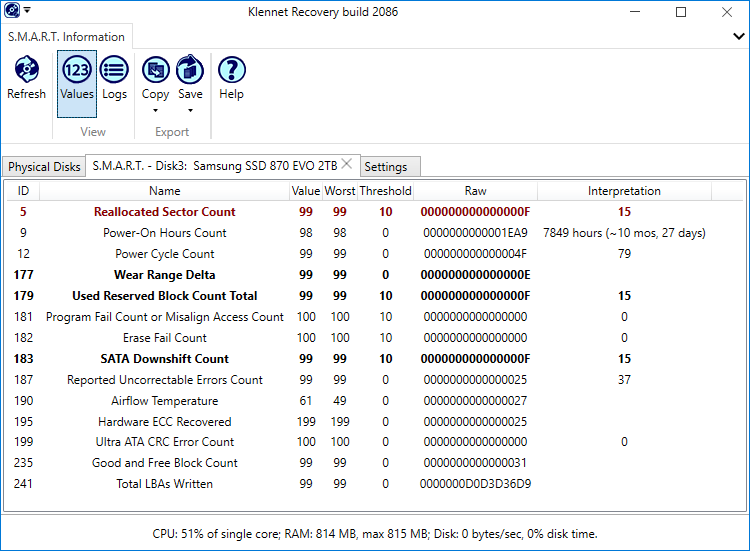
Sample SMART (hard drive self-diagnostics) data view for a SATA SSD.
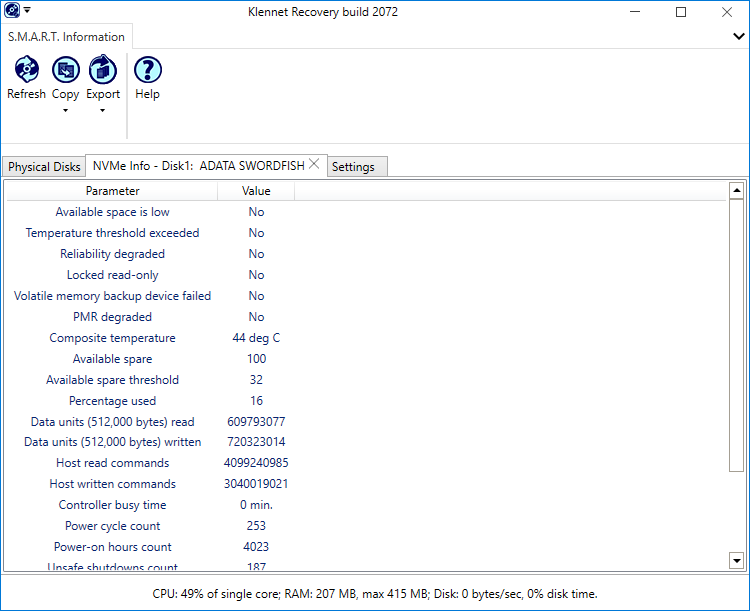
Sample diagnostics data display for an NVMe device.